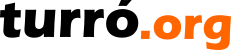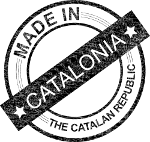Help context
The Elephant library has the ability to create a help context for each page, also called a context in Elephant nomenclature.
Help contexts are normal contexts that follow some rules. First, they have a single root, called help context root, second, they pair the path of the context that needs a help context and third, they have content.
The help context root is defined in /WEB-INF/elephant/conf/help-context.properties file, using root=[help context path] as an absolute path starting with / as the web root.
Learn by example
Suppose root=/docs/platform in the configuration file.
|
Help context |
Exists? |
Has content? |
Web context |
Has help? |
|
/docs/platform/service/baas |
Yes |
Yes |
/service/baas |
Yes |
|
/docs/platform/service/support |
No |
No |
/service/support |
No |
|
/docs/platform/service |
Yes |
No |
/service |
No |
How does show a help context
As seen before, in case the help context exists and has content, an will appear at bottom left of the screen. By clicking this icon the web visitor will get the help content as a modal popup.
Best practices
When creating the root for help contexts, is a good idea to protect it for casual visitors. Since some contexts will have no content, has to avoid the help icon to appear, the help root is not visitor friendly. The usual restricting role should be sysinfo:list, since points to web content administrators.
| English | 05/07/20 18:26 | Lluís Turró Cutiller |